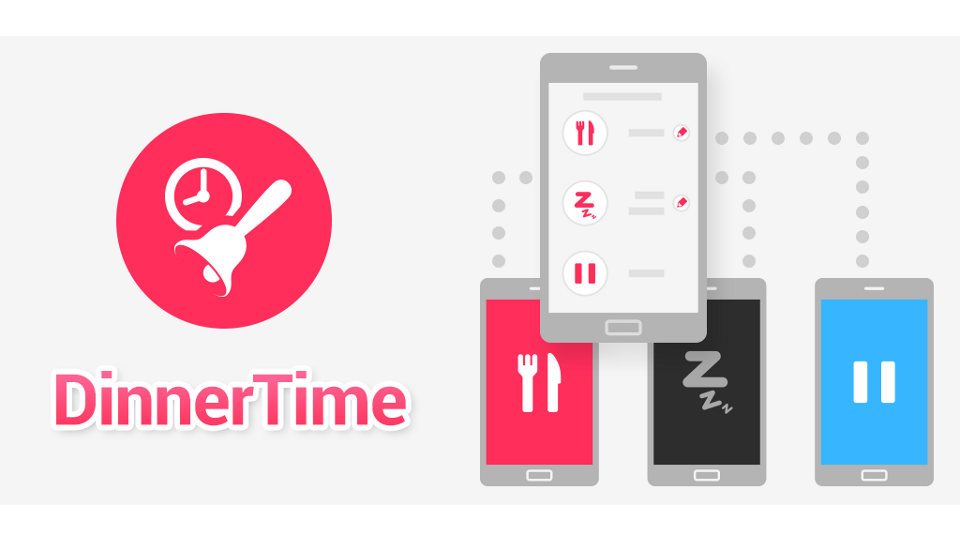Today ZeroDesktop launches the DinnerTime app which aims to bring families back together without the distractions of mobile devices. DinnerTime gives parents the ability to easily lock and unlock up to two children’s Android tablets or smartphones without any intrusive controls, allowing for more quality time at key family gatherings such as dinner time meals.
According to a recent study of parents, 89 percent of their 6-to-9-year-olds are active online, with only 14 percent of 3-5 year olds being able to tie their own shoes compared to a staggering 57 percent who know how to operate a tablet. With parents finding the process of guiding their children to a healthy relationship with technology more difficult than ever before, the DinnerTime app is as a simple solution for parents who want to limit their children’s activity on their mobile phones.
While the DinnerTime app’s functionalities offer a light engagement between the parent and child, for those who are looking for more sophisticated monitoring the DinnerTime Plus app has the same features as DinnerTime but with added parental controls. These include app and device time limits, usage reporting, and the option to allow and disallow certain apps that your children may find addictive. With DinnerTime Plus you can link up to five kids’ devices and get detailed usage reporting.
[quote by=”Richard Sah, Co-Founder of DinnerTime and father to three young kids”]I’ve noticed that my children find technology to be addictive at times, playing games or watching videos on their tablets or phones, and are easily distracted by their devices at dinnertime and bedtime. This gave me the idea for DinnerTime, as I wanted to create something that could help my children focus on other activities, and we could enjoy quality time together.[/quote]
Once the parent activates the DinnerTime functionality to pause activity on their child’s device, everything from apps and the internet to texting and calling friends is temporarily disabled. Kids can even see a countdown clock, so they are aware of exactly how much time remains before they are able to access their device again – reducing distractions from schoolwork and family time.
Simply install the app on the parent’s device (Android phone or iPhone) and child’s Android device, and DinnerTime can be activated anytime, anywhere.
The DinnerTime app has 4 main features and works from the parent’s phone (Android or iPhone) to link up to two kids’ Android devices:
- Dinner Time: pauses any activity for any set time, up to 2 hours
- Take a Break: pauses any activity for any set time, up to 24 hours
- Bed Time: set a start and end time to pause any activity while in Bed Time mode. This still allows kids to access their alarm clock
- Ability to share the DinnerTime control with another parent by linking to their phone number
The DinnerTime Plus app has the features of DinnerTime, with additional functionalities, including:
- App and device time limits: set time limits for how long your children can use both the app and the device, regardless of whether the device is online or offline
- For younger children: ability to display real-time status of your children’s device and which app is currently running
- Usage reporting and link up to 5 kids’ devices with in-app purchase: see how long your child has used their device and on what apps, so you know exactly what’s distracting them
- App allow/disallow blocking features: choose which apps your child can access, i.e. only educational apps during exam time
DinnerTime and DinnerTime Plus are now available to download for free:
DinnerTime app, Android:
https://play.google.com/store/apps/details?id=com.zerodesktop.appdetox.dinnertime
DinnerTime app, iPhone:
http://www.dinnertimeapp.com/dinnertime/ios
DinnerTime Plus app, Android:
https://play.google.com/store/apps/details?id=com.zerodesktop.appdetox.dinnertimeplus