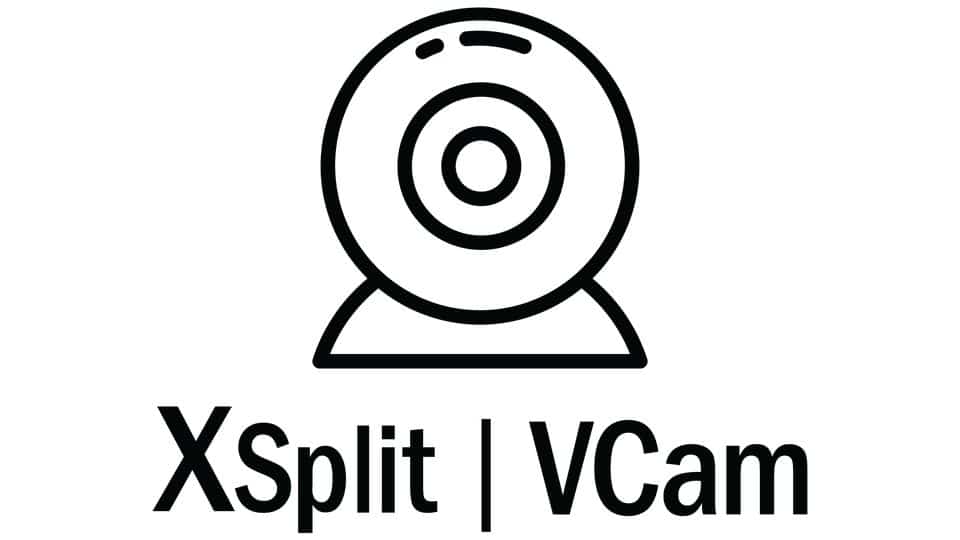XSplit VCam sounds like the ideal product for people new to streaming who don’t want to invest in or don’t have space for green screens and expensive lighting setups. It enables the user to replace, remove or blur the background image with any webcam. There is a free version available which will leave a watermark on your recordings or you can pay for a lifetime licence. Those of you who already own a premium copy of XSplit will be able to use the premium features of VCam without spending any more.
I’m going to split this review into two parts, ease of use and do the removal tools do their job adequately?
In terms of ease of use, the software is child’s play to use. The user interface is minimal and only has four options. You can choose your camera source, what filter you want e.g. blur, background removal or replacement, the actual background image if any and the amount of blur. If you use XSplit Broadcaster or Gamecaster to stream, VCam will be available as a camera source.
So we’ve established that it’s easy to use but is VCam any good? In a nutshell, it’s ok but it’s not as good as having a full green screen set up. I tested VCam using my own Logitech C922 Pro Stream webcam and you can check out the results in the video further on in the article.
View my video review of XSplit Vcam below:
As you can see, it’s easy to set up and use but the quality is slightly off. The XSplit web site states “XSplit VCam makes cutting edge background removal and blurring possible with any webcam, without the need for expensive green screens, and complicated lighting setups. So in the video below I’ve simply used a normal lightbulb as the light source with no other lighting other than a bit of natural light seeping under my blinds.
The issue I have is the blurring around my own image which becomes even more exaggerated when I move. Given that the sole purpose of this software is to make background removal easy I was hoping for a sharper image.
Overall I still think VCam is a good piece of software. It is incredibly easy to use and can bring a whole new dimension to your streams with customisable and changeable backgrounds. Despite its flaws, it is still leaps above other background removal tools I’ve used in terms of quality and ease of use. It’s also important to note the VCam is a relatively new piece of software so the quality of the images produced is only going to get better in time.
If you’re looking for a no-fuss, budget-conscious set-up to begin your streaming career then you can do far worse the XSplit VCam.
You can download XSplit VCam for free from the official XSplit VCam page.