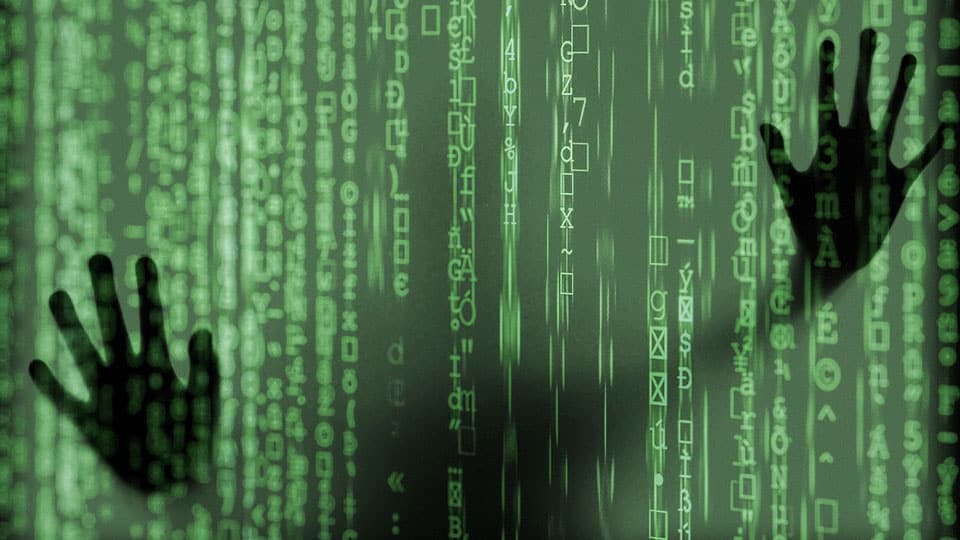More of us are beginning to worry about what happens to our data online. We’re all signed up to several social media networks, knowing that if the platforms are free then we’re the product. Our data from these apps is used to target advertising, create consumer profiles for companies and even track your location. It’s natural to be concerned about where you data is being sold, but there are ways to protect some of your data.
Change Your Search Engine
Google holds an enormous amount of data on all of us, thanks to how many online products they own, and the ubiquitousness of Google search. Swapping to a different search engine can keep back some of the data from them. If you’re feeling privacy conscious, try DuckDuckGo, as this offers you the option of completely private searches.
You can keep using other Google owned apps, like Maps or Gmail, but by minimising your searches, you give them less information about yourself.
Limit Social Media Use
Facebook stores an enormous amount of data on each user. They can access every message you’ve ever sent, phone contacts and every page you’ve ever looked at on the app. Twitter, Instagram and other social apps all store a lot of data too, mostly to target advertising.
If you’re concerned about how much data these platforms store and what they do with it, try and cut back on your social media use. Switch to a platform like Vero, which doesn’t use you as the product. According to the Vero app CEO, their app doesn’t mine data, as it has no interest in selling your information to advertisers. They make their money from a membership fee instead.
Change Your Browser
If you use Chrome, you’re giving Google even more information about you. With all your browsing information, as well as search for information, Google can build a very detailed picture of you and your online activity. To stop so much data sitting with one huge company, swap to a different browser. When choosing a new browser, avoid options like Edge, which use Google owned Chromium to power the browser. Don’t forget your phone browser too.
Use An Adblocker And Privacy Plugins
Google has a plug-in that blocks ads, but it doesn’t block their own adverts. Instead, use a third party option to block all advertising from your web browsing experience. Some browsers, such as Firefox, offer ad blocking options for your mobile too.
You can add plugins too to protect your privacy. Plugins like Badger prevent sites from tracking you behaviour on their site or elsewhere on the web, minimising the amount of data they hold on you.
Delete The Facebook App From Your Phone
In an ideal world, you should delete your Facebook account altogether to stop them holding data on you, but for many of us that isn’t possible. If you need to keep Facebook, such as for work, remove the app from your phone. The app is a drain on your battery, and b having it installed, you’re giving Facebook a lot of access to other parts of your phone, such as your contacts.